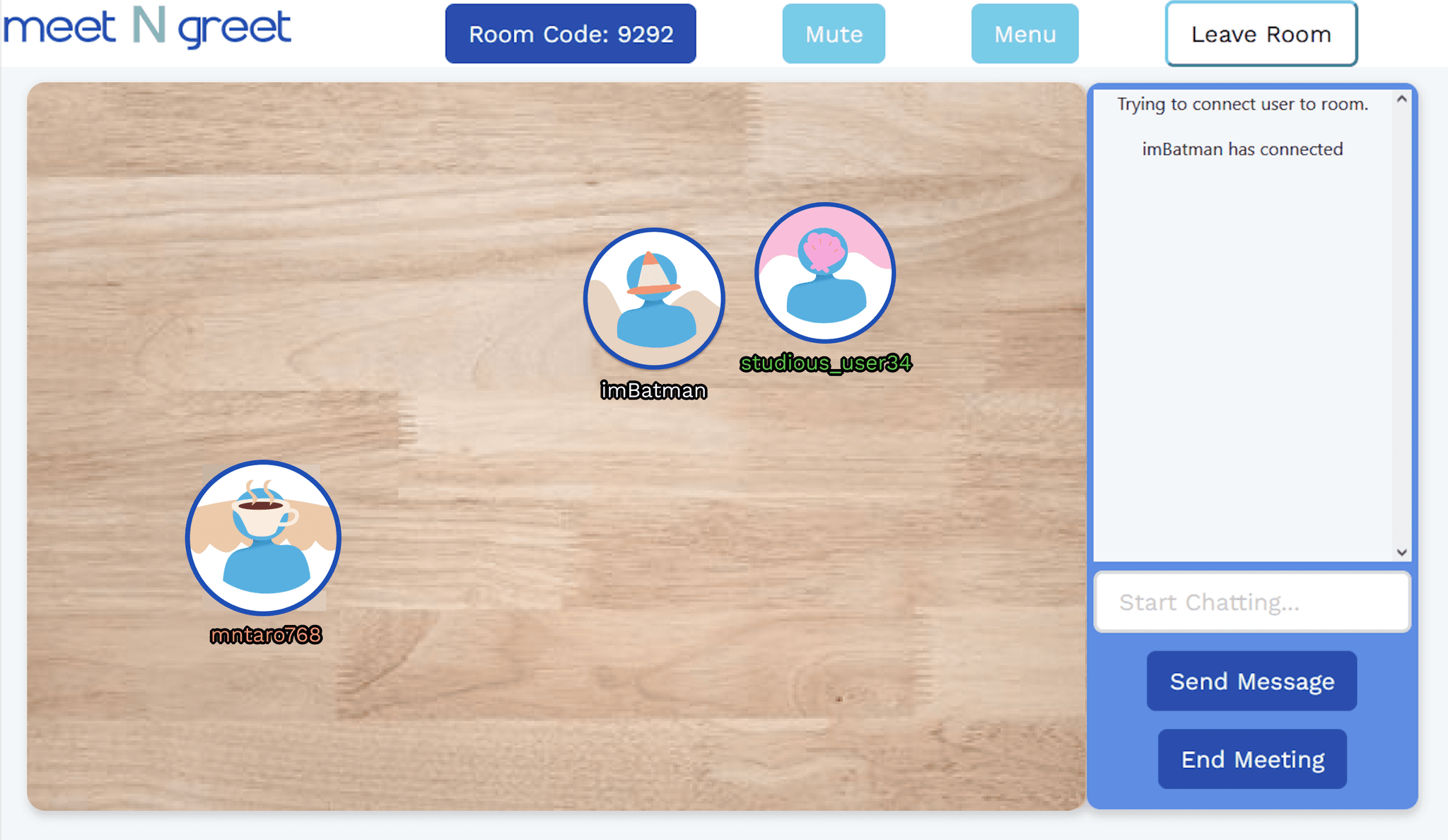Meet N Greet
Background
For my Senior Capstone project in Fall 2021, I worked with 4 other students to design, code, test, and deliver a fully functional conferencing website.
After completing 3 semesters of online classes during the COVID-19 pandemic, it was our first semester attending in-person courses. One pitfall we faced during online school was the increased difficulty of meeting others, so we collectively decided to create a web conferencing tool called Meet N Greet to help students network virtually.
Mission
Help students meet others in an organic way through connection and discussion at virtual events, such as club meetings or academic office hours
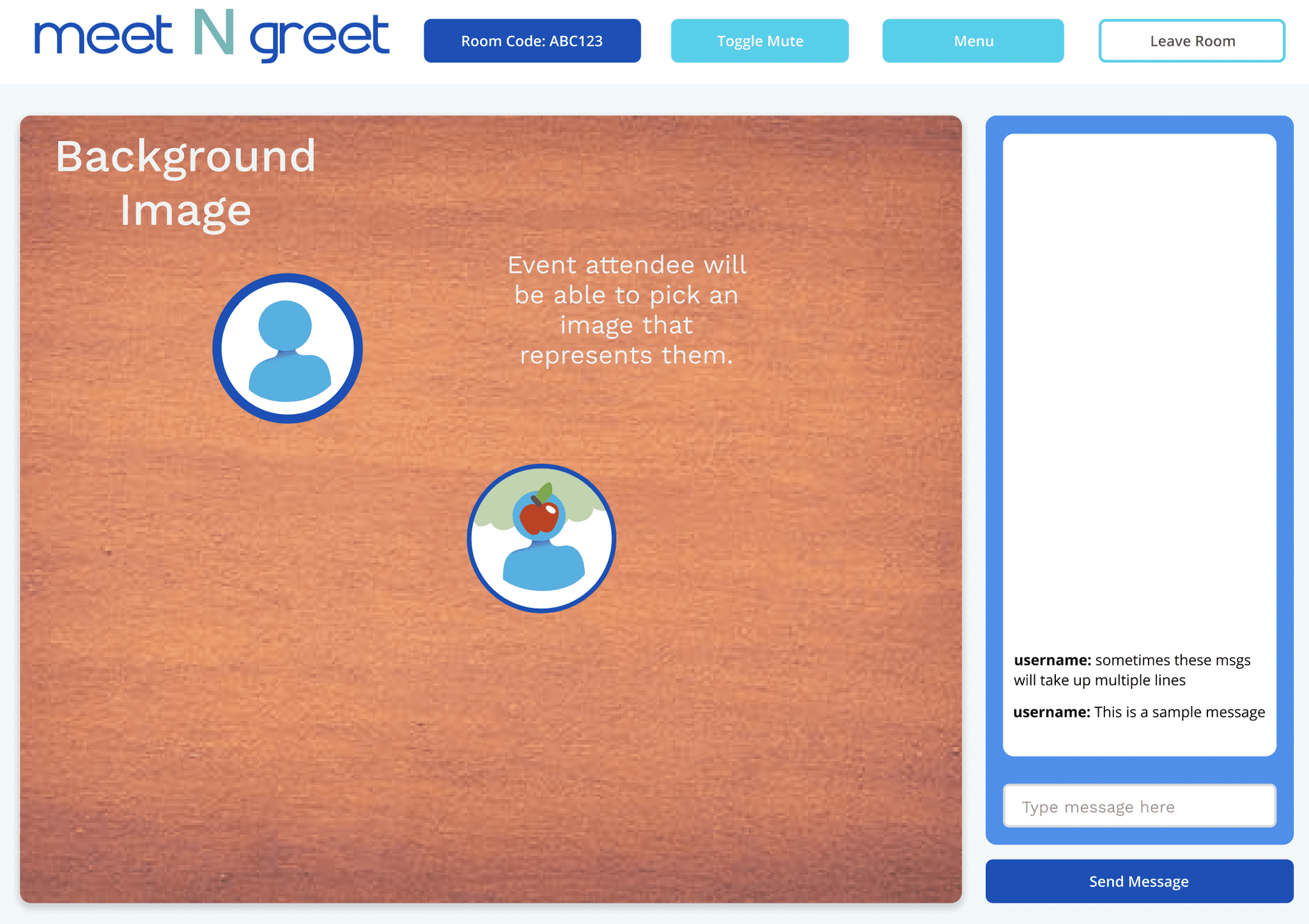
Project Goals
- Allow students to view all attendees at the same virtual events
- Provide an easy solution to approach other students and break the ice
- Allow voice call and text chat
My Contributions
- Provide a UI Style Guide for Components
- Contribute to a majority of the Figma UI Designs
- Create Illustrations
- Set up web server and backend API architecture using Node.js and Express.js (PR)
- Leverage Peer.js to add audio and video calling
- All Github Contributions
Having prior experience with frontend web development including Ember.js and React.js, I decided to push myself out of my comfort zone by taking the networking and backend API related tasks.
UI Design
Although not a requirement for the course, I created a UI Style Guide and Component System as a foundation for all the designs. Establishing the design foundations first helped the final product maintain a consistent and professional experience.
Example 1: Color Scheme
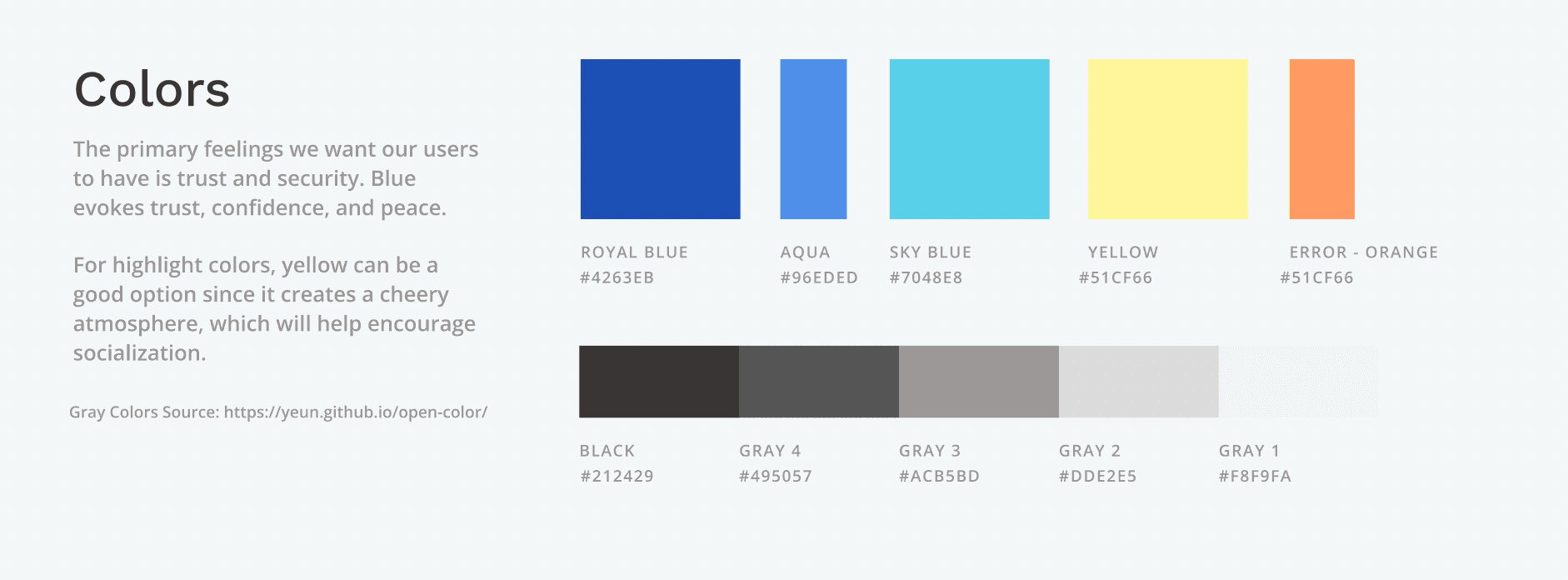
Example 2: Form Elements
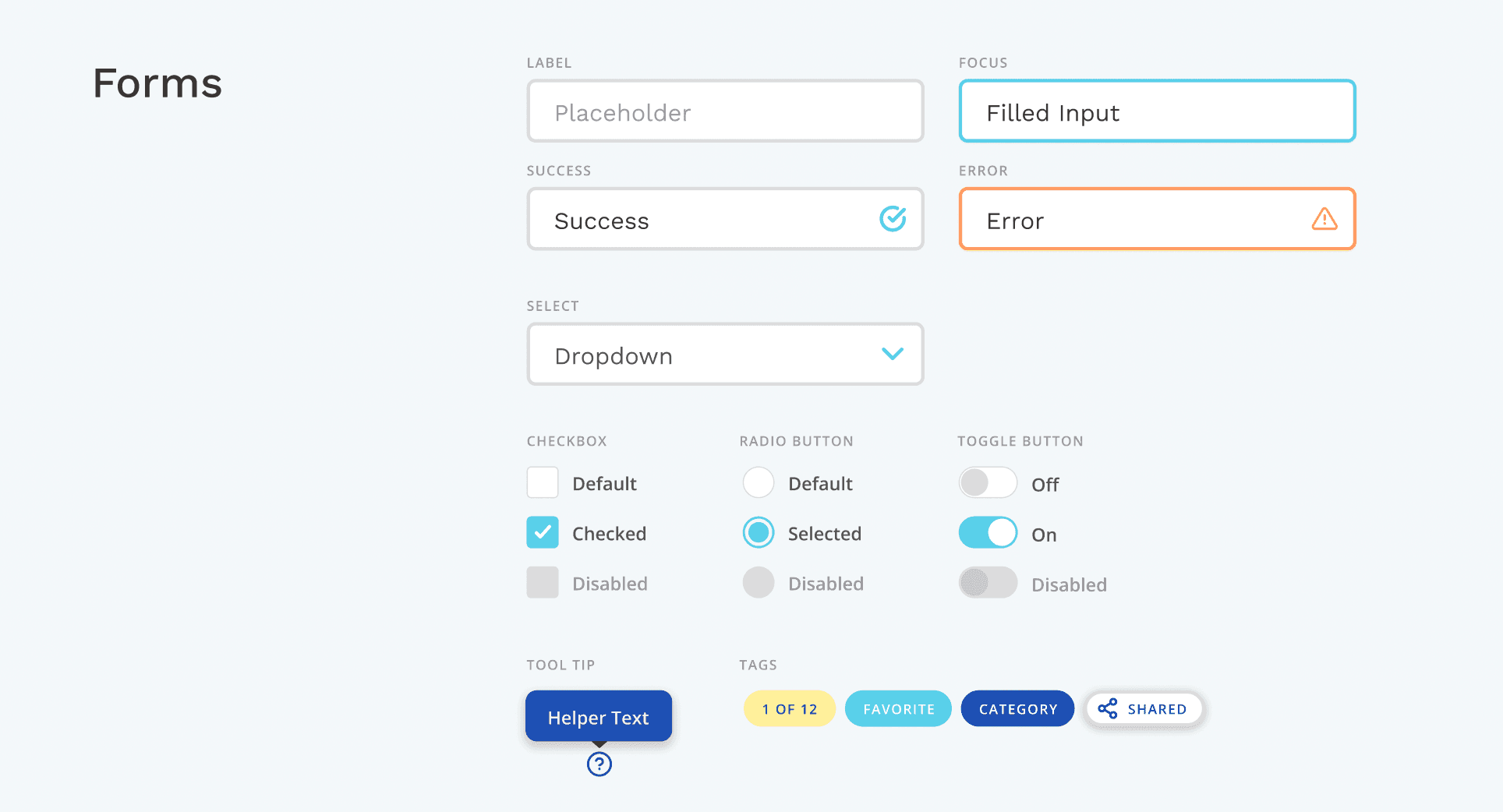
Example 3: UX Guidelines
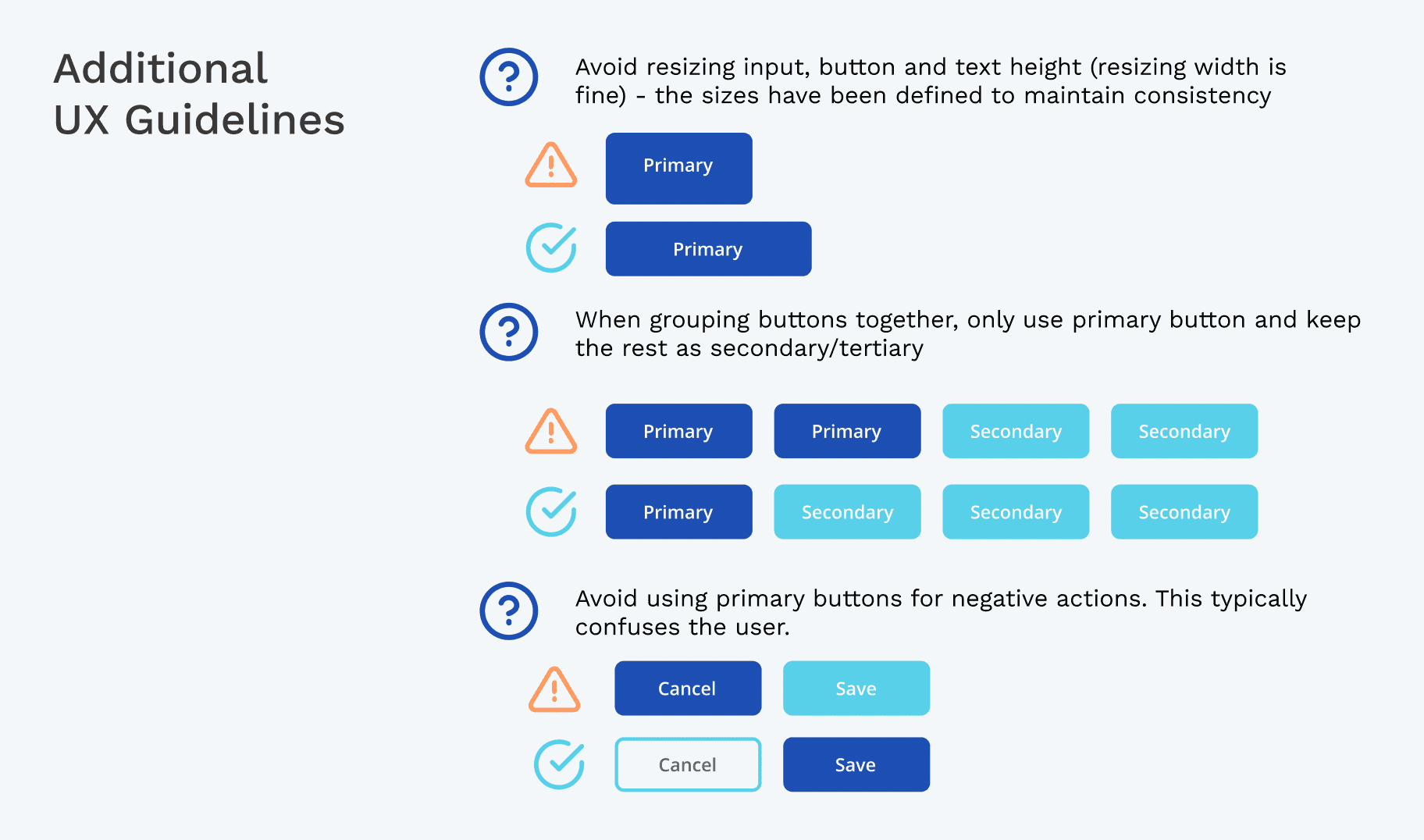
Final Website
The final version of Meet N Greet provides the following key features:
- Set up user profile and select an avatar
- Join a conference room
- Navigate around gamified room
- Initiate a voice call when other users are close by (indicated by a green username)
- Room Chat
- Video Conferencing